Cataloging can be a very daunting task, especially if you’re relatively new to the game. Every vendor has different channels in which you need to maneuver through to finally get all your content in the right order in your catalog. At a recent Ohio Library Council Tech Services Retreat, OhioLINK’s Emily Flynn gave a presentation that shed some light on the quality of the vendor records we receive and how she best moves through cataloging. Also in the same session, State Library of Ohio’s Kathy Hughes gave a presentation that detailed the cataloging process for public library records, which differs from the cataloging of academic records for OhioLINK members. Both Hughes and Flynn sought to provide a guiding hand to those who have just started out with cataloging while giving some exciting new tips that can help even veteran catalogers skim time off their endeavors.
When it comes to all the individual vendors used by OhioLINK, it can easily become confusing when trying to input all the content being sent our way. All of the OhioLINK eBook collections, from ACLS Humanities to Wiley Online Library, have distinct differences during cataloging. Each vendor record received is slightly different from the next and requires a separate set of steps for cataloging. These nuances in the cataloging process can cause a bit of a headache, but Flynn showed how she uses a variety of different software tools that might also help others speed up the cataloging process:
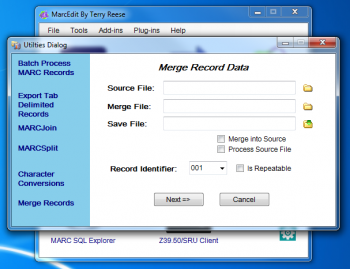
- MarcEdit: Created by Terry Reese from the Ohio State University, MarcEdit is a batch editing software and helps with automating complex tasks through hot keys designated by the user. MarcEdit is not only great for completing tough tasks, but has the added perks of being free to download and highly customizable. MarcEdit can masterfully handle even the most specific jobs. If you’re patient enough to program in exactly what you need MarcEdit to do, it can really be a life saver.
- OCLC Connexion Client: This tool, exclusive to OCLC members, is used to automate cataloging processes necessary for cataloging items sent in by certain vendors. For example, Flynn uses it mostly to deal with batches sent from Oxford University Press. In fact, one of our very own OhioLINK librarians made a complex macro for it that helps to more easily catalog some vendor records!
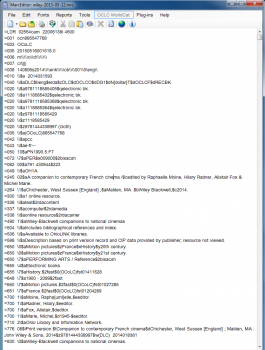
These tools help catalogers to stop sweating the small, repetitive things and focus on real problem areas in particular records and other forms of catalog troubleshooting. Even with these tools, all of the OhioLINK eBook collections require attention to different aspects of cataloging.
Cataloging can be a very meticulous art, but it’s really rewarding to be able to give people detailed records for the resources they need. It takes a fair amount of changes and additions to records, like adding proxy links or editing for corrections, to finally get them ship shape for users, but with the help of these tools, you’ll get to alert your community sooner about the great new content you’ve loaded.


